¶ Purchase Option Settings
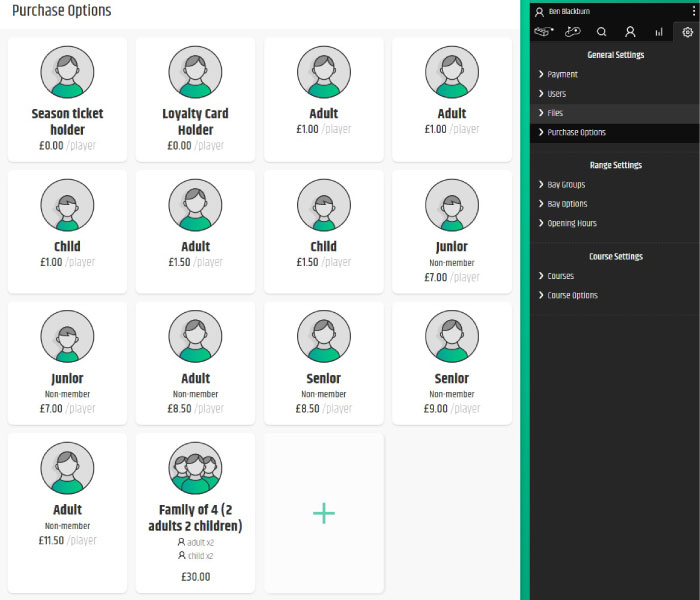
There will be times where you will need to create additional or edit existing Purchase Options, using the Purchase Option editor is where you can do this.
¶ Edit and Create a New Purchase Option
- Navigate to the Settings cog in the top right.
- Under General Settings click on Purchase Options
- Create a new Purchase Option by clicking the '+' button and the editor will appear.
- Insert all the relevant information you would like to add and click Create (max and min values are the max and min you would like to be selectable).
- To edit an existing Purchase Option, simply click an Option and the editor will appear.
¶ Applying Restrictions and Custom Rules
- Click into an existing Purchase Option and the editor will appear.
- At the very bottom you will see a large green Edit Restrictions button. Click here, and you will be able to choose the restrictions you would like to apply - click here for more information.