¶ Opening Hours
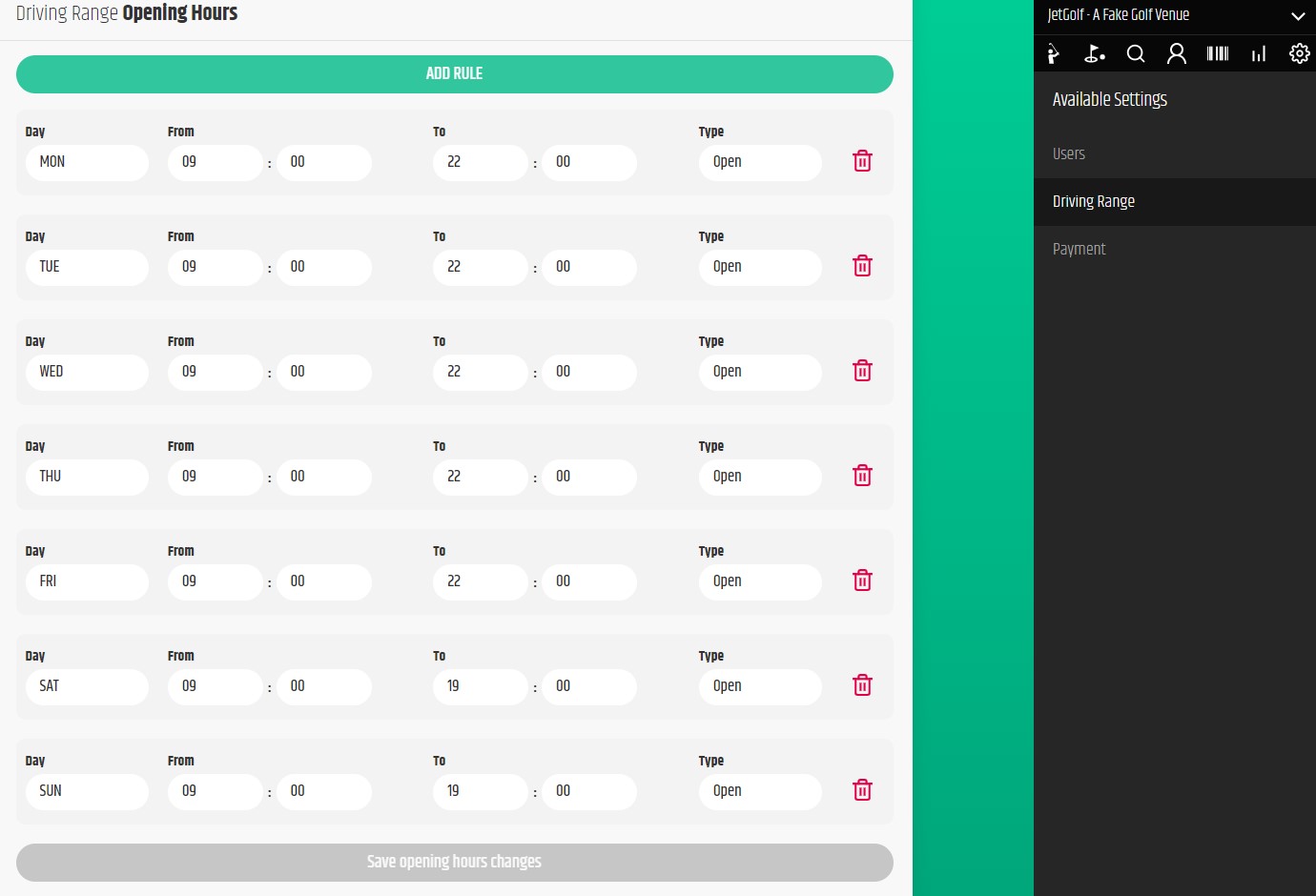
¶ Changing Opening Hours
- Click the Settings Cog icon at the top of the Sidebar on the right.
- Under Available settings select Driving Range.
- You can then edit the current time settings by clicking on the From and To fields.
- You can block times off during each day by clicking 'Add Rule.
- Click Save opening hours changes