¶ Course Settings
There will be times when you will need to edit settings for your Course Tee sheet.
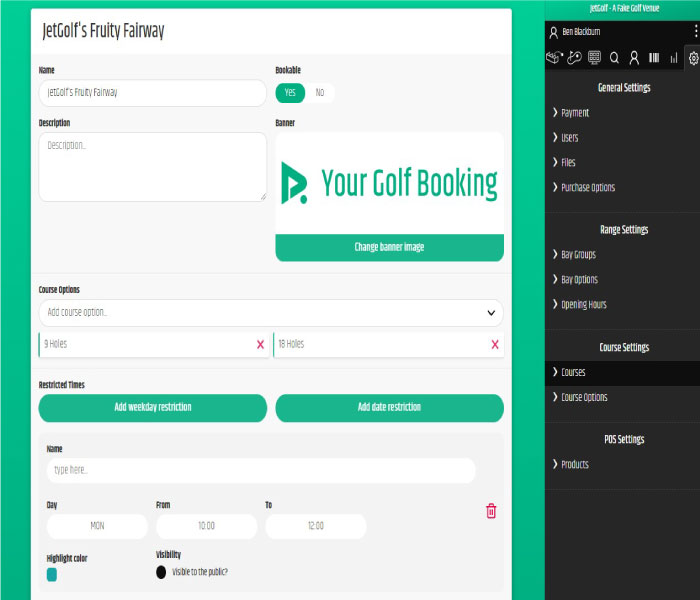
- Navigate to the Settings cog in the top right and under Course Settings click on Courses
- From here you edit the following settings:
- The Name of the Course
- Whether it's bookable by customers
- Course Description
- Change the banner image
- Adding and removing Course Options - click here to learn more on creating Course Options.
- Add Weekday or Date restrictions