¶ Change Bay Settings
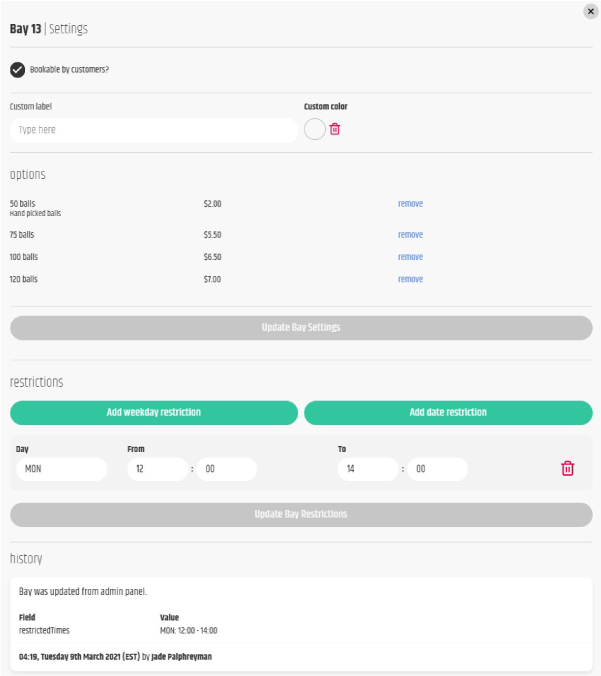
Click the Man with the golf club icon in the sidebar on the right, to navigate to the bay admin page.
- Click on a bay number to open the bay settings
- To make a bay not bookable by customers you can uncheck the Bookable by customers checkbox.
- To add a custom label, simply type the name of the label in the Custom label field and select a Custom color.
- Options, here you can select what bay options are applied to the bay. Simply select additional bay options from the dropdown or remove existing options by clicking remove.
- Restrictions, here you can either add a recurring weekday restriction or add a date restriction.
- After making any changes it's important to click Update Bay Restrictions to save the changes.
- Lastly, at the bottom of the window you can see the history of who and when the changes were made.
¶ Bay Groups
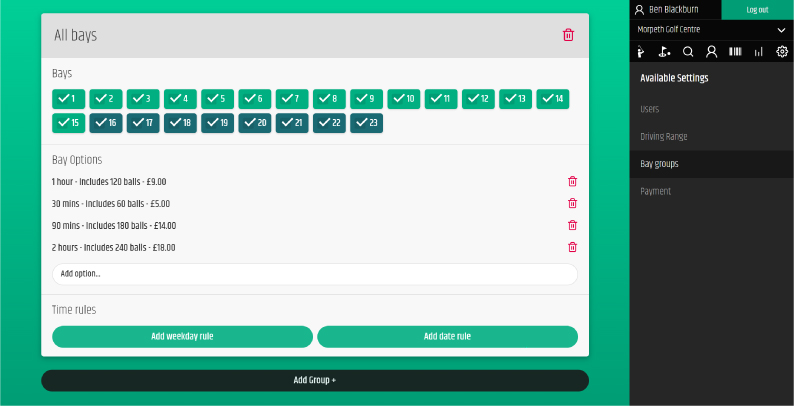
With bay groups, admins can edit multiple bays at the same time.
- Simply navigate to the settings cog in the top right.
- Under Available Settings click Bay groups.
- Then click Add Group+.
- You can change the name of the Bay group by clicking on the 'Title' at the very top.
- Next click on the bays you would like to group.
- Add the bay options you would like to include.
- Add any Time Rules whether be it a Weekday or Date rule.
- Lastly, click Create.