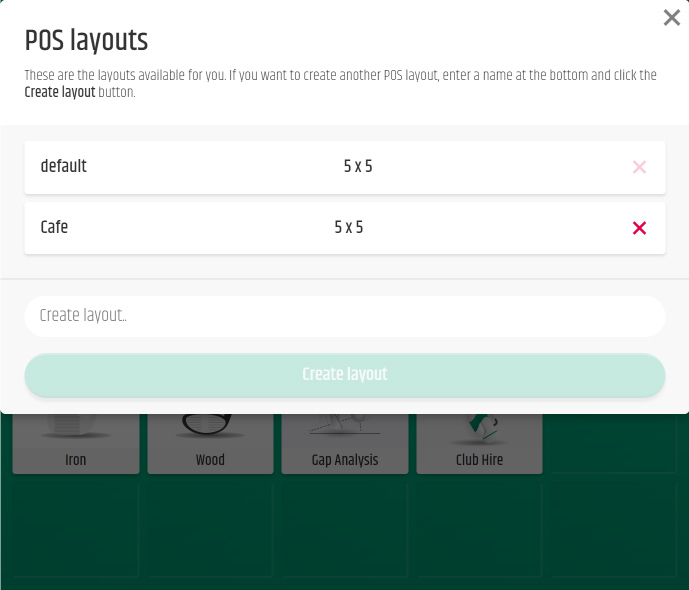¶ Creating Products and Adding Custom Layouts
¶ Creating Products
Creating products is easy in the YGB admin panel.
- Navigate to the settings Cog in the top right.
- Under POS Settings Click on Products.
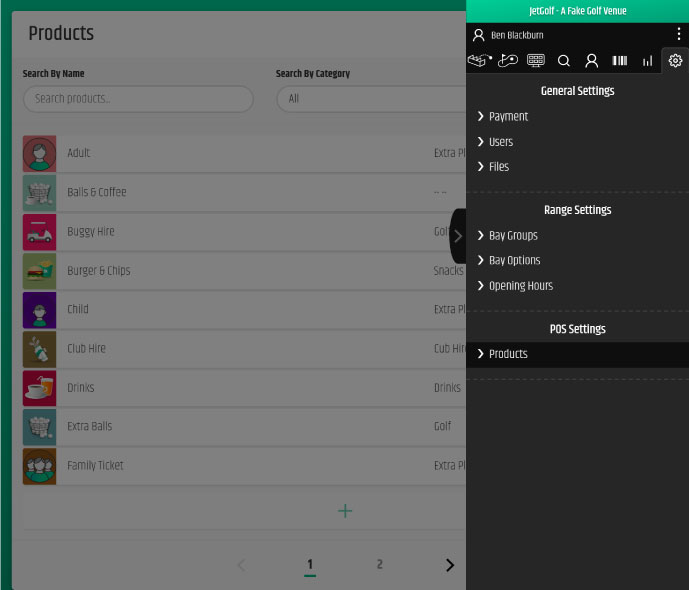
- In the middle of the screen click the '+' button and you will see the Create Product Editor Appear > Fill your required fields as necessary and click Create.
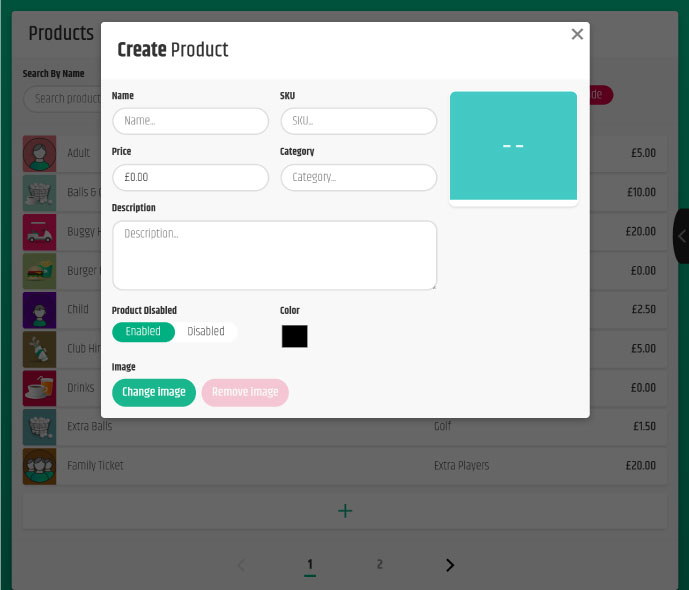
¶ Add a Custom Item
There are times when there is the need to create custom items on the fly for a multiple of reasons.
- Navigate to the POS tab and in the middle of the screen at the top click Keypad
- You will then see the Add a custom item modal appear. Type in the item descriptor and insert the price of the item > then click ok and you will the item has been added to the Purchase.
- A useful feature is that this item will also appear under your Purchase Report.
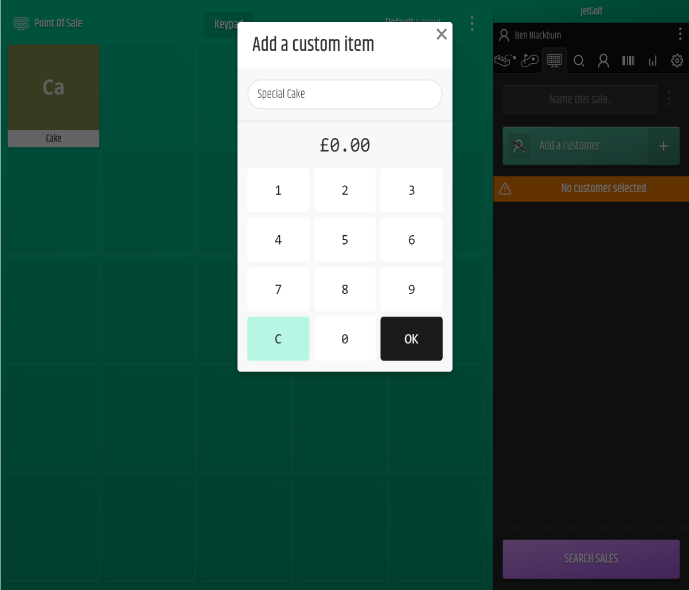
¶ Adding Custom Layouts
Adding Custom Layouts
- Click on the POS tab to navigate to the POS screen.
- At the top of the page next to Default Layout click the 3 horizontal dots > and click Edit layout.
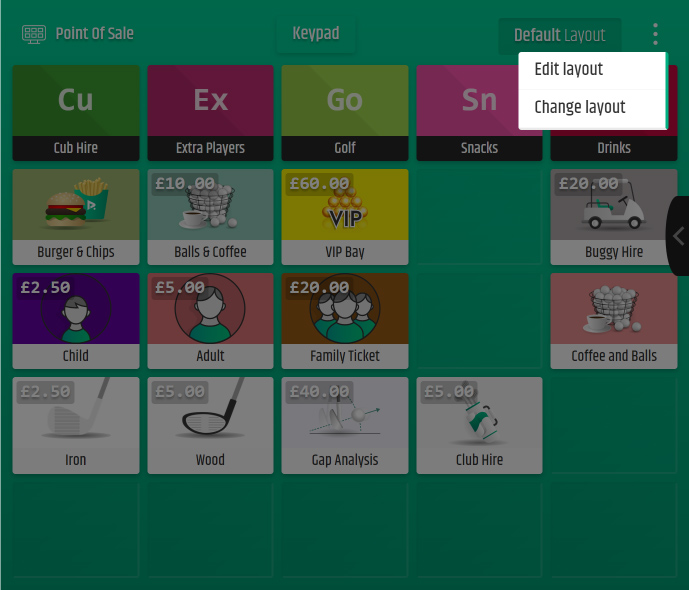
- The tiles will then become editable > click on the '+' button and you will then see the list of products modal appear.
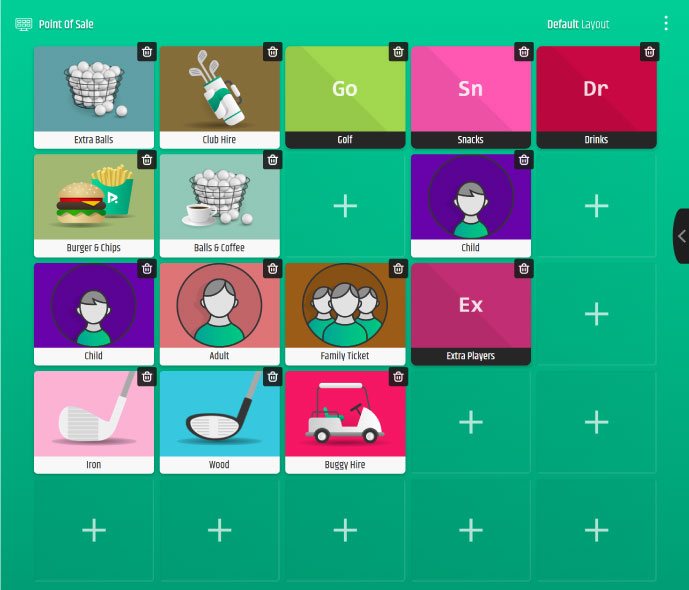
-
At the top of the products list you will see the groups of products that you have created when you created your products. Seprated by a horizontal rule, you will then see the list of individual products below > you can then select either a pre-made group of products or you can select an indiviual product to add to the selected tile.
-
Finally once you have added all your products you can exit the Edit Layout mode by clicking the 3 horizontal dots again > and then click Finish editing.
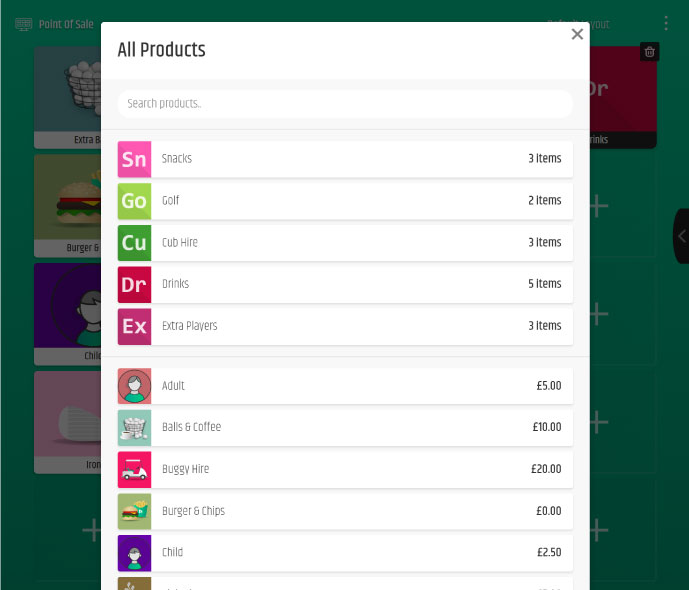
- You will then be able to use your new POS layout.
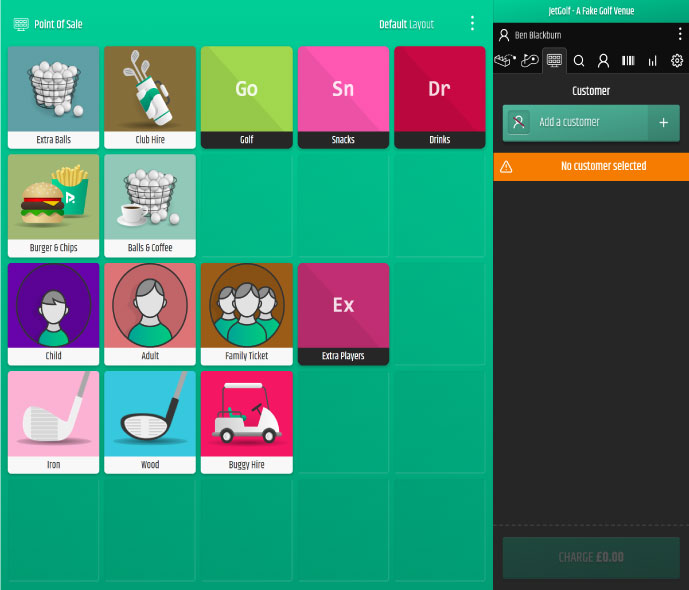
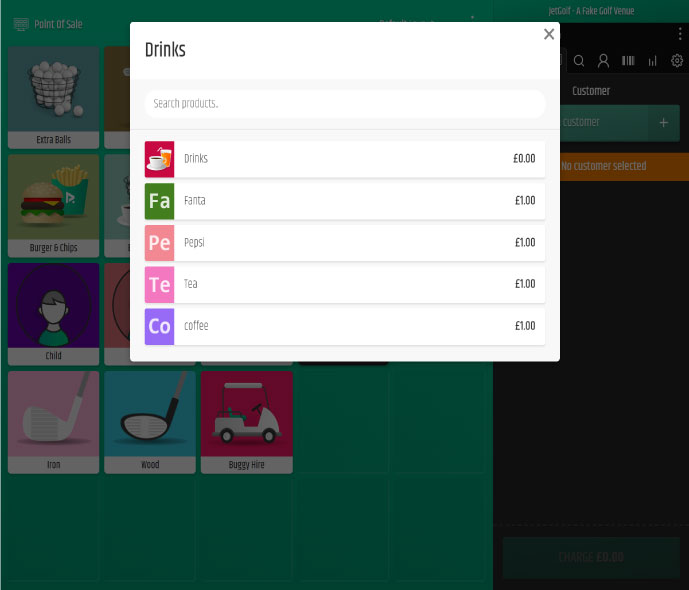
¶ Adding Multiple Layouts
If you have multiple areas of your business where you need to process purchases through YGB you can set up multiple POS screen layouts e.g one for the Cafe' and one for the Driving Range.
- Click on the POS tab to navigate to the POS screen.
- At the top of the page next to Default Layout click the 3 horizontal dots > and click Change layout.
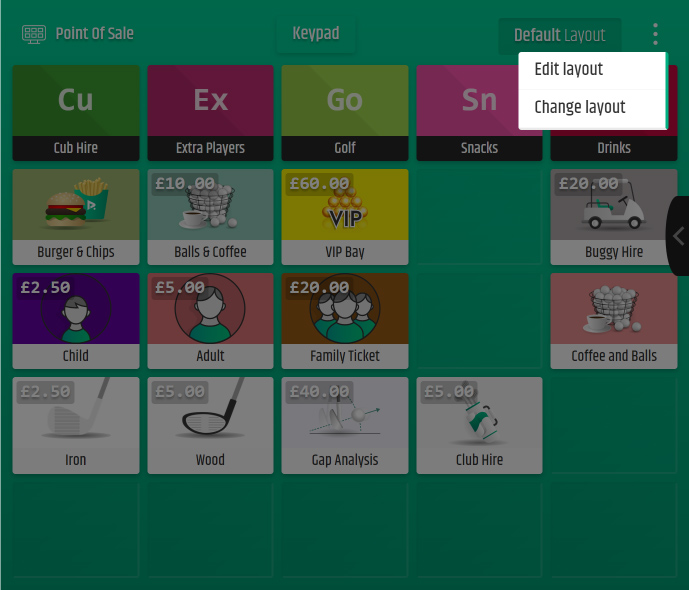
- You will then be able to either select a different layout or you can create a new one by typing in the name of the new layout and then clicking Create layout > then select the layout you would like to view.