¶ Reporting
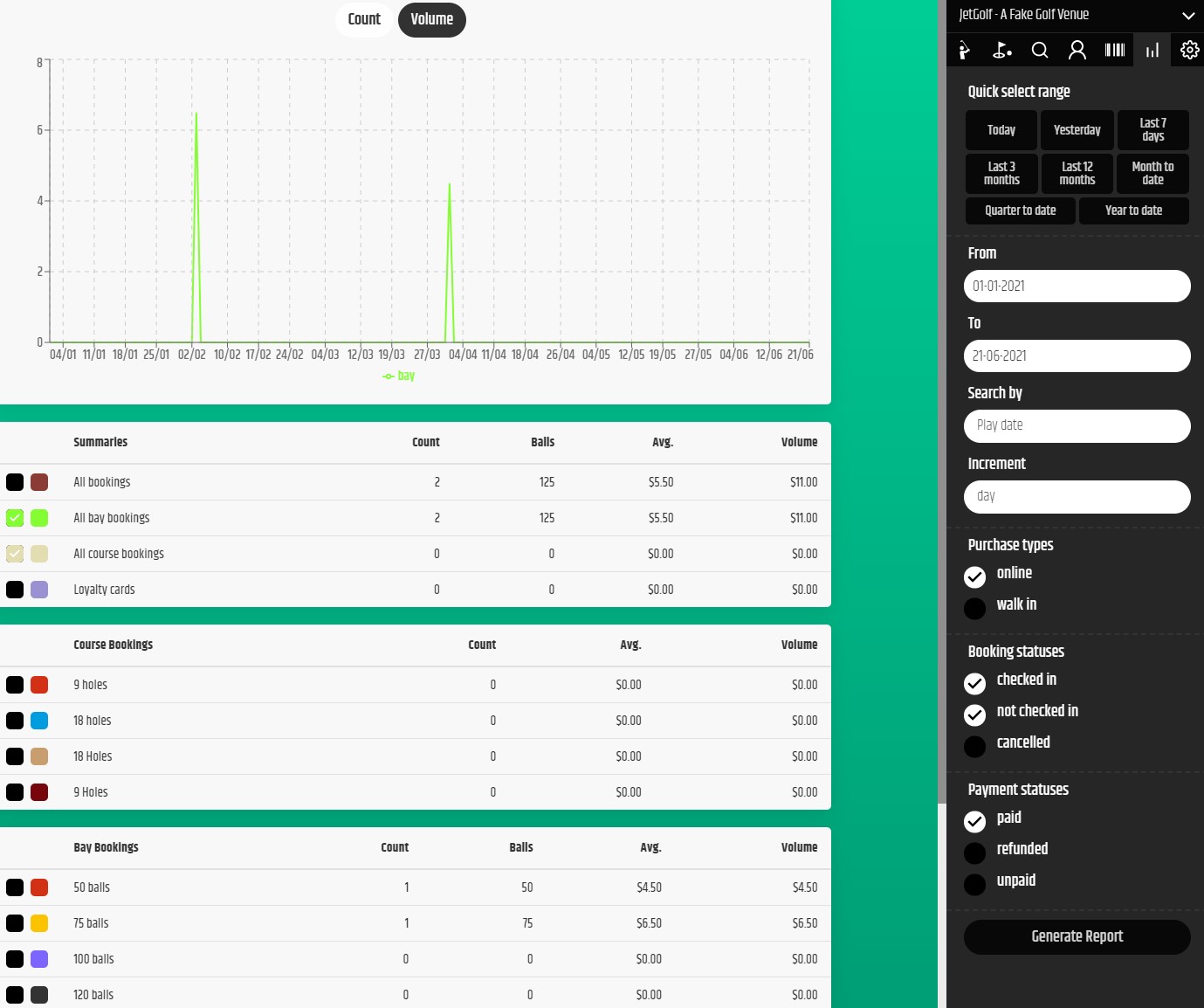
YGB is a **managemnet tool** and an important part of this is for golf venues to clearly view and manage thier cash flow, creating a custom report can help with this.
¶ Create a custom Report
- Click the Bar Chart icon at the top of the Sidebar on the right.
- In the sidebar on the right you can configure the report you would like to generate. You can quickly select a date range that you would like to generate a report for by using the prefabricated buttons at the top of the sidebar on the right.
- Below these buttons you can select a custom date range.
- The next field you can Search by either the Play date of the booking or the Order date of the booking. The order date is useful to generate monthly reports for accounting purposes, and both the Play date and order date are also useful for Marketing e.g. knowing when to make a social post.
- The Increment field notes the increment the graph is representing.
- Purchase types here you can select to filter online and walk in bookings, a good way to visualise how many online bookings you tale compared to walk in bookings.
- Next you can filter by Booking Statuses, checked in, not checked in and cancelled.
- Lastly you can filter by Payment Status, paid, refunded and unpaid.
- Click Generate Report and the report will be generated.
Important
It's important to keep bookings up to date, as booking information will be refelected in the Reporting page and the Booking Search page.