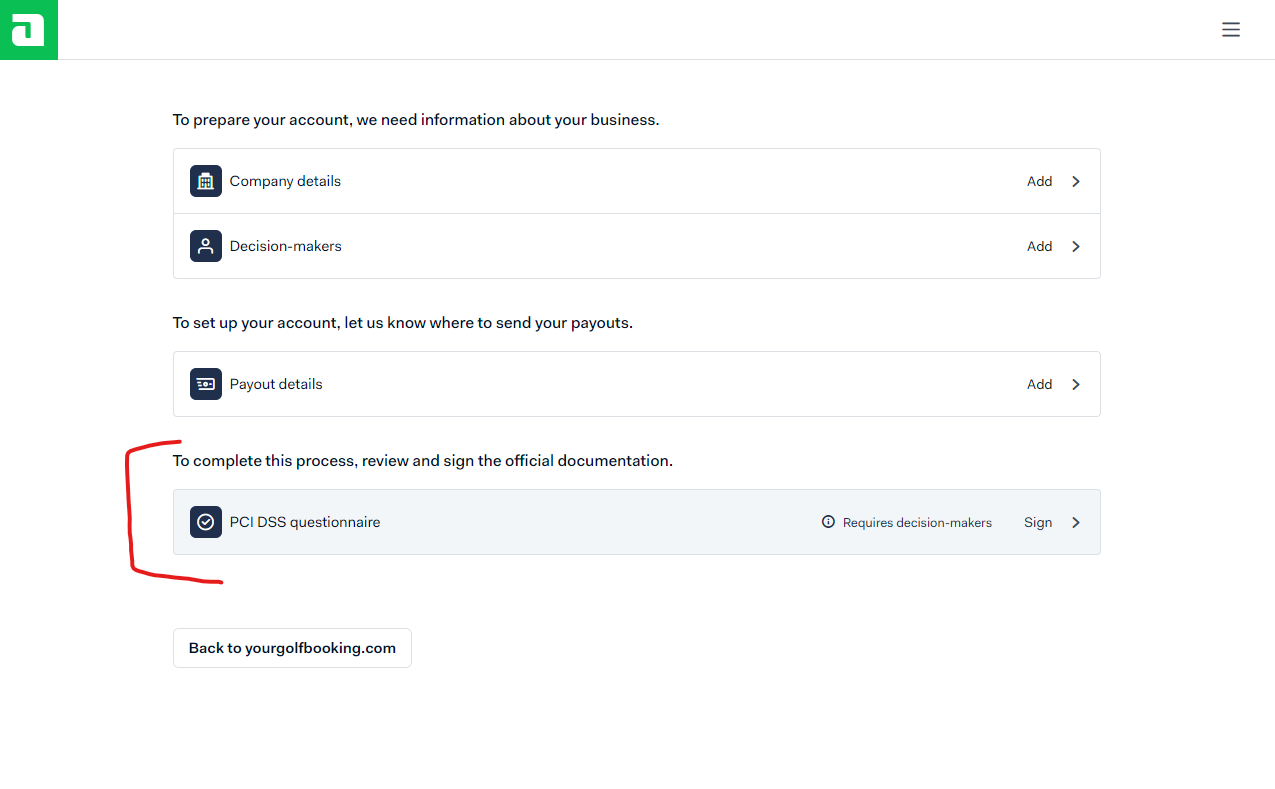¶ Create Payment Configuration (Adyen)
The final step to go live is set up your Payment Configuration. This can be achieved by following the below steps:
- First naviagte to Settings > Payment > at the bottom of the page you will see 'Create a Legal Entity', from here insert the Business' legal name and Registered country - this has to be in 2 letter format.
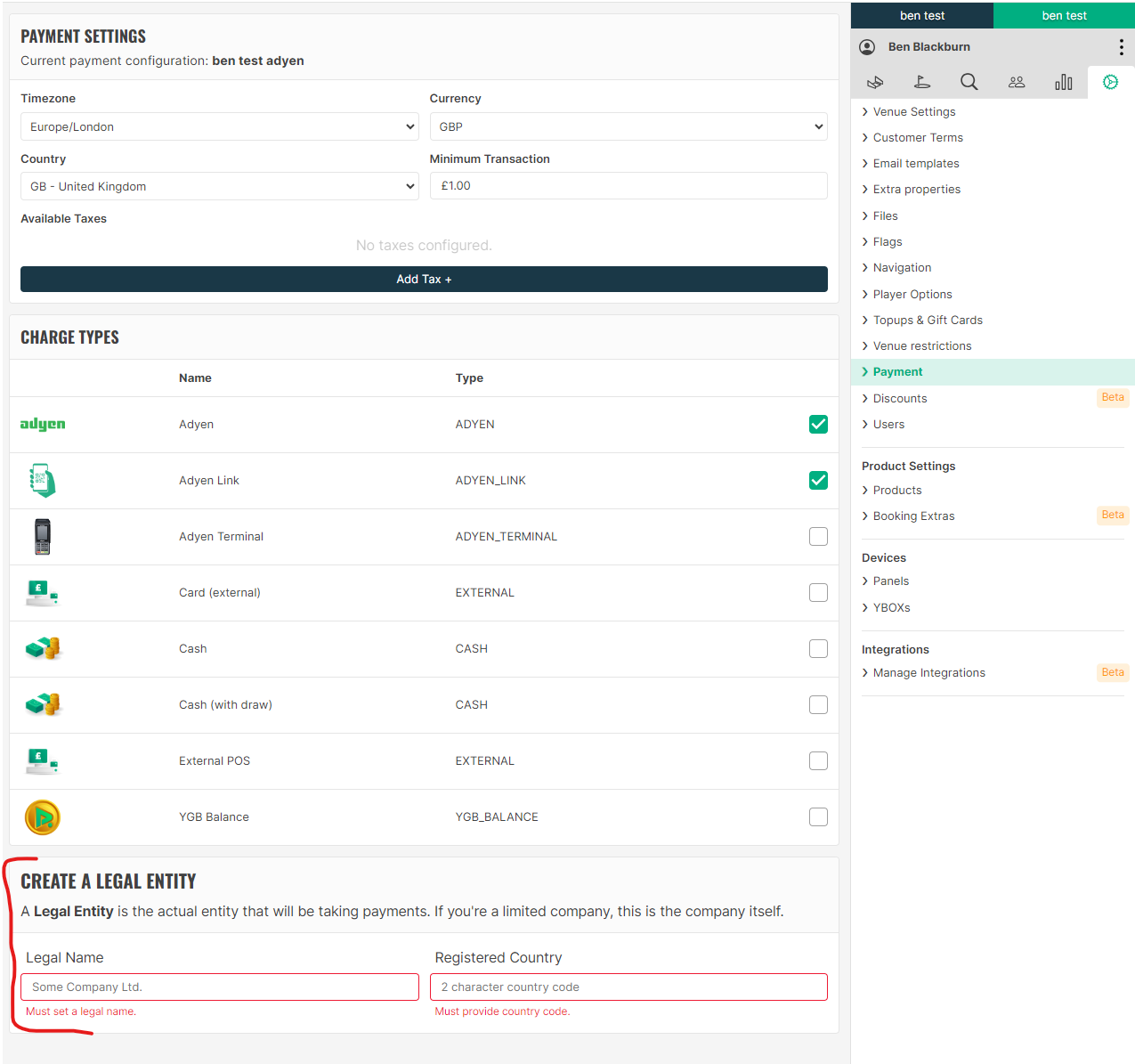
- Once you have added your business details you will see a 'Modify account' button, click this button and you will be taken to add additional business information and add your bank details so you can get paid for bookings that have been purchased.
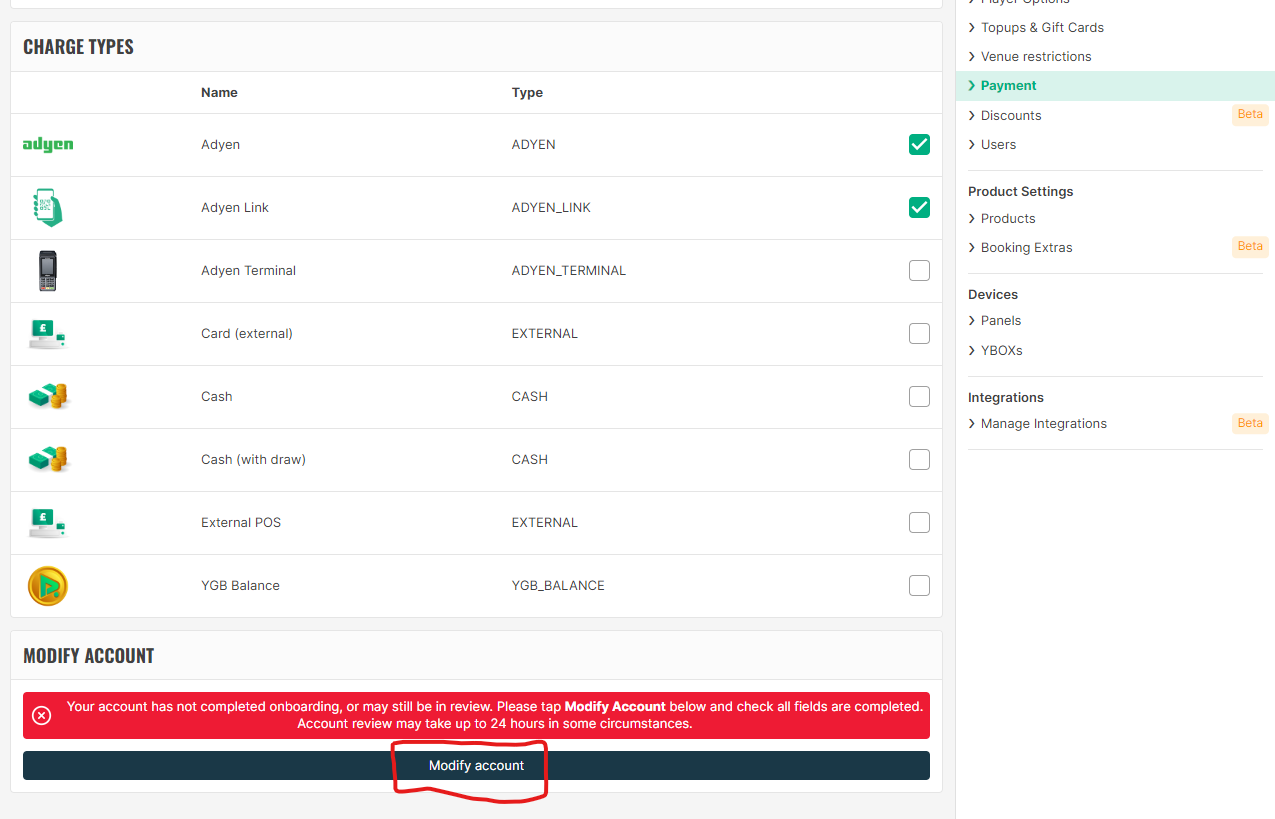
- Please add Company details, these are unique to your business.
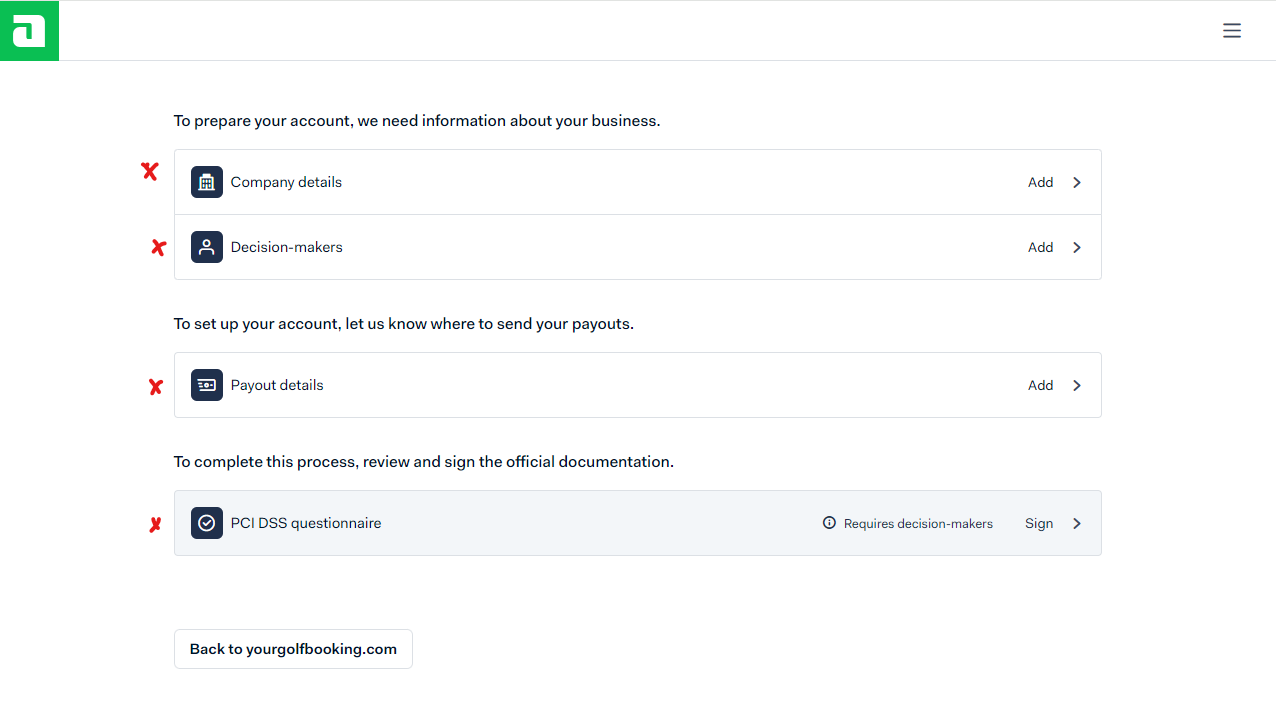
- Please add your Decision makers. You will need to add at least 1 Owner and at least 1 Signatory. If you don't have an owner that holds more than 25% then you will have to add one 'Controlling person'.
- In light of this, there will have to be a Decision maker that will have to have a 'Signatory' Checkbox checked and either 'Owner' or 'Controlling person'checkbox checked. In total there will be at least 2 checkboxes checked.
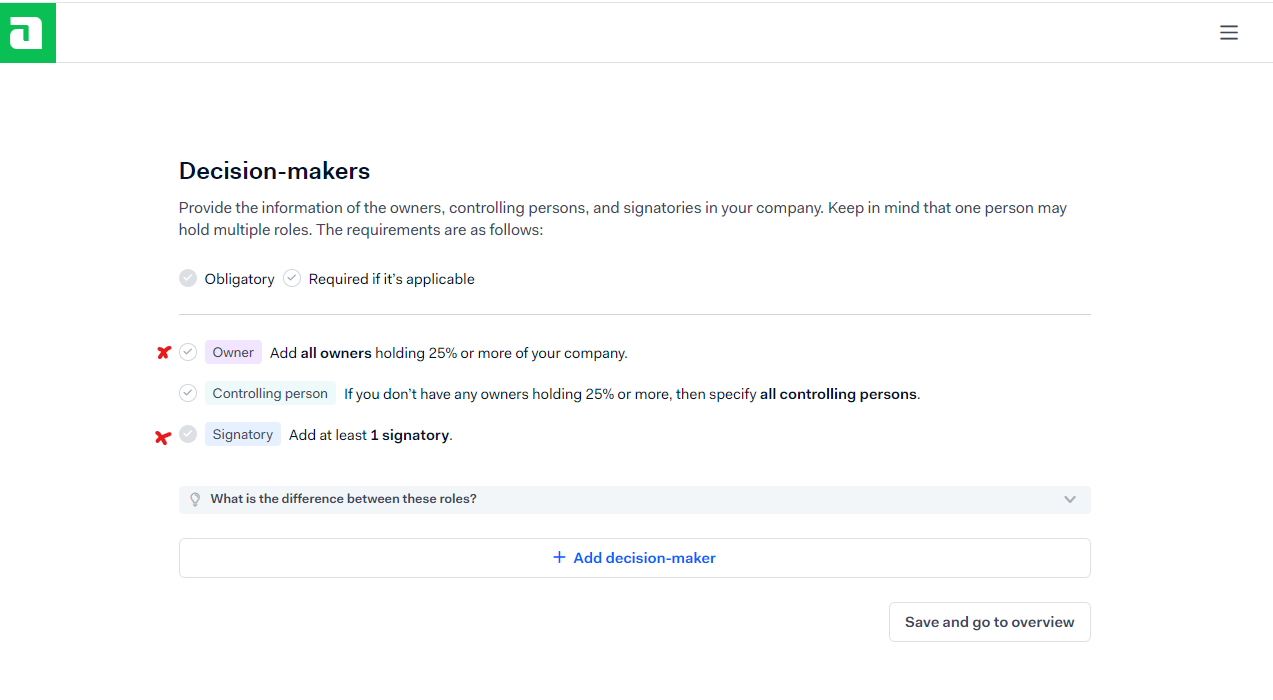
- Please insert your Bank details so your revenue can be transfered into your bank account.
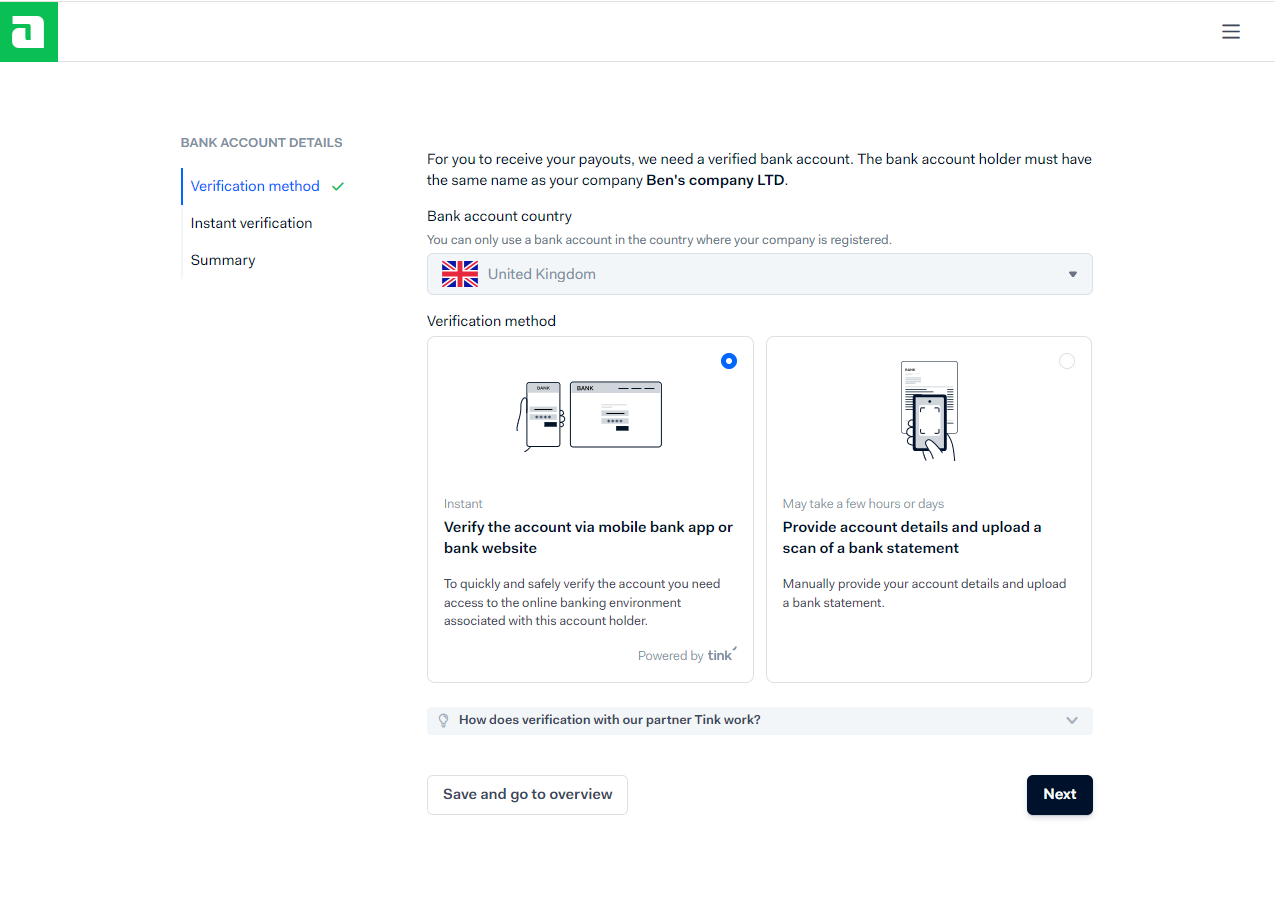
- Please download the PCI DSS questionnaire.