¶ The Interface
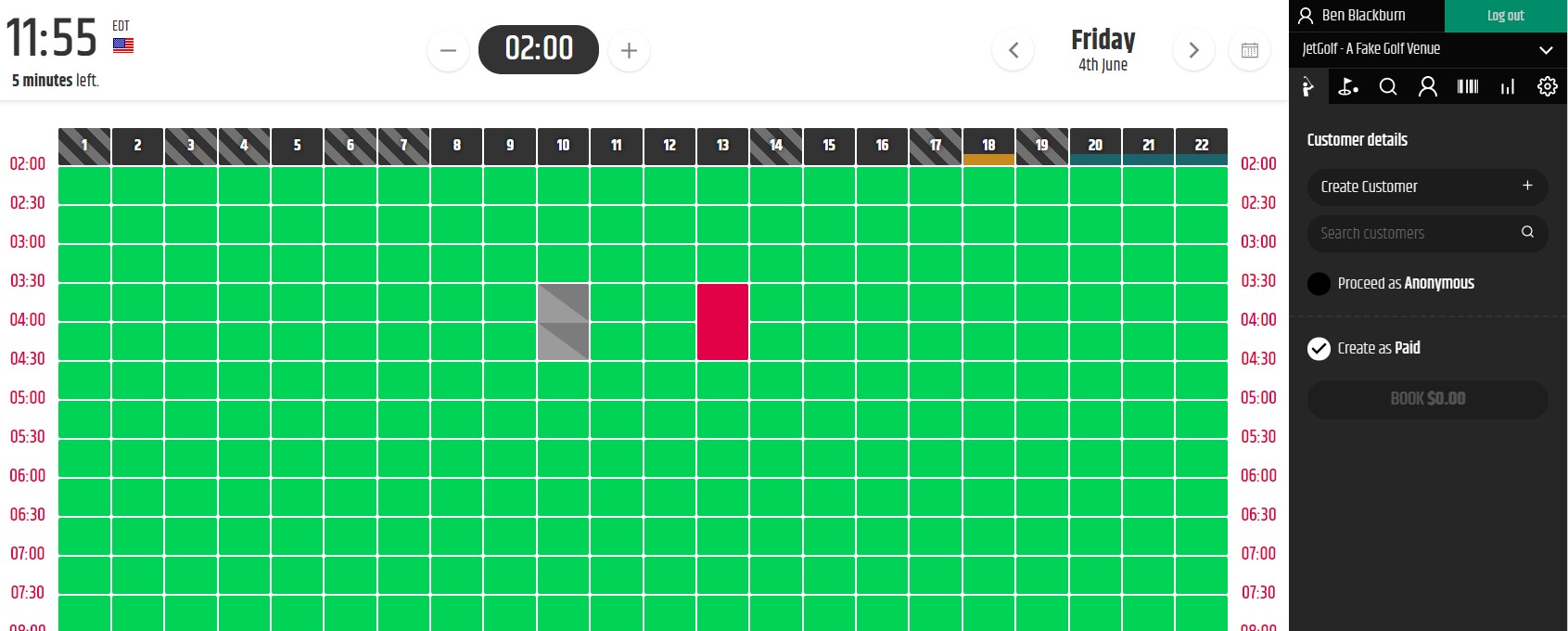
The interface has been laid out to be as simple as possible for the user.
¶ Sidebar Menu
The Sidebar on the far right is where you navigate the admin panel.
- Clicking on your name at the top will navigate you back to your User Account.
- The man with the golf club icon on the first tab will navigate you to the Range booking page.
- The Golf Flag icon will navigate you to the Tee Sheet if you have a course.
- The Magnifine Glass icon will navigate you to the Booking Search page.
- The Person icon will navigate you to the Customer Search page.
- For those venues who have a Ball dispenser integration, the Barcode icon will navigate you to the Barocdes and Tokens page.
- The Bar Chart icon will navigate you to the Reporting page.
- The Cog icon will navigate you to the Venue Settings.
¶
¶ Browsing Bookings
-
Each green square represents a 30 minute block of time.
-
At the top left you have the Time, which when clicked, will update the interface to the current date and time.
-
By hovering your mouse curser on the times on the left and right of the green squares, you can use your scroll wheel to scroll through the times, you can also use the Time Selector in the top middle of the page to do this. You can scroll through the bookings by Date using the Date Selector in the top right.