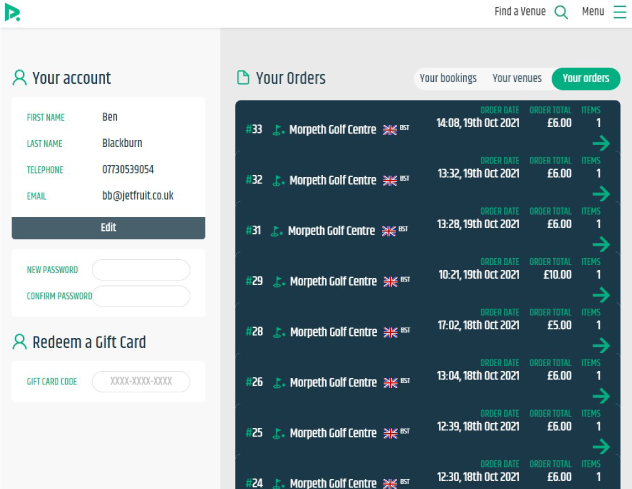¶ Account Page
Ensure you have a YGB account. You can do this by navigating to the below URL or clicking Log in/Sign up in the top right hand corner of the page.
URL: yourgolfbooking.com/account/login
If you're finding it difficult creating an account then you can use this quick guide below for assistance:
https://yourgolfbooking.com/confirm-account-setup
Once logged in, you will be presented with 'Your account' page and 'Your Bookings' page.
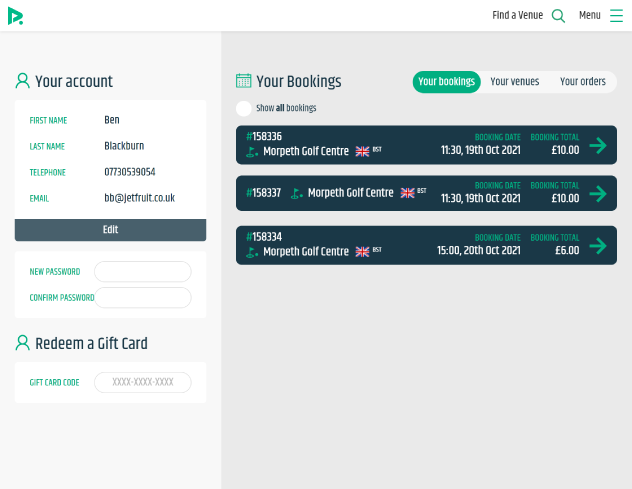
As an Admin you will be shown an Administrate button, click here and you will be taken to the Admin panel.
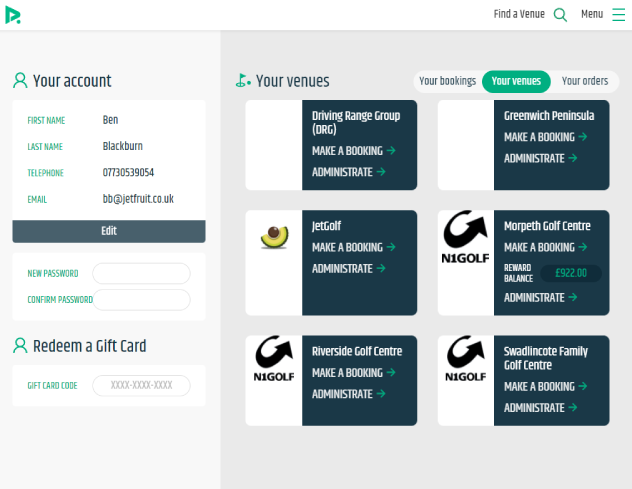
Next to 'Your venues' you will see a 'Your orders' tab, by clicking this you will see a list of all your orders. Orders can contain multiple items a booking would be classed as one item, you may then also have for example a chocolate bar as another line item.